
How to Get Your First Job on Upwork Without Losing Your Mind
Morgan OverholtStarting your freelance journey on Upwork can feel like diving into the deep end of a very crowded pool. You’re eager to find work, build your reputation, and make money—but how do you cut through the noise and focus on what really matters? I’ve made over $700,000 on the Upwork platform, so it's safe to say I know a thing or two about how to navigate these complicated, proverbial waters. In this post, I’ll share exactly how to navigate Upwork’s job feed, apply for the right gigs, and avoid common pitfalls so you can land your first job (and, more importantly, your first glowing review). Let’s dive in!
Understanding the Application Process
First, you have to have a good grasp of how the application process actually works.
There are various ways to secure jobs on Upwork, but the most common method, especially when you’re just starting out, is manually applying for jobs via the Jobs Feed. Here’s a high-level overview of what that process looks like:
-
Browse the Jobs Feed: Look for qualified leads that align with your skills and experience.
-
Apply for Jobs: Take the time to send personalized proposals that match your skills and experience.
-
Await a Reply: Keep an eye on Upwork Messenger for client responses.
-
Respond to Replies: Answer follow-up questions or provide additional details to secure an offer.
-
Accept the Offer: Once the client sends a contract, accept it through the platform.
-
Complete the Work and Get Paid: Fulfill the job requirements, and Upwork will process your payment once the client releases the funds (or weekly if you are using the Time Tracker app).
-
Secure Reviews and Referrals: Ask for a review at the end of the project and remind the client to keep you in mind for future work and referrals.

Finding Quality Jobs and Ignoring the Rest
Next, you’ll want to learn how to use Upwork’s saved search or “Advanced Search” feature to narrow down results specific to your niche, find quality, relevant jobs, and ignore the rest.
For new Upworkers, I recommend using the following filters:
-
Number of Proposals: 0-20
-
Client Info: Payment Verified
-
Hourly Rate: $20 Minimum (or your baseline rate)
Notice that I’m encouraging you to begin your search at a lower rate. While I will go into some of the exact strategies you can use to secure your first job later, I want to explain why it’s generally a good idea not to be overly picky when you’re just starting on the platform.
The key to securing your first job is finding something you can complete relatively quickly (and easily) to secure that first review on your profile.

My First Upwork Job
My first job, for example, was a $10 edit to a vector file. I was able to complete the job in less than 10 minutes. While that $10 didn’t significantly impact my earnings, getting my first 5-star review was a major boost to my Upwork journey. I looked at it as a marketing expense.
Thanks to that easy 5-star review, although it took me days to secure my first job, my second and third came much more quickly. And each subsequent job was more profitable than the last.
Small Jobs vs. Cheap Jobs
I strongly encourage you to separate the concepts of small jobs and low-budget (or cheap) jobs in your mind:
-
Small jobs are those that can be completed quickly and easily. Sure, they may not pay hundreds or thousands of dollars—but does that matter if they only take 10-15 minutes to complete and can quickly help you secure your first review on the platform?
-
Cheap jobs, on the other hand, are ones that ask for a million tasks, take forever to complete, make you lose sleep, and pay peanuts.
Steer clear of low-budget jobs that overload you, but don’t hesitate to take on a few quick, small jobs to build momentum during your early days on the platform.
With each successfully completed job, you can gradually raise your rates and narrow your filters until they look something like this:
-
Hourly: $75 Minimum
-
Fixed Price: $100 Minimum
-
Number of Proposals: 0-20
-
Client Info: Payment Verified
For best results, I tend to focus on jobs that:
-
Were posted recently (preferably within hours).
-
Are posted by clients with mostly 5-star reviews.
-
Align with my skills and services.
-
Have reasonable deadlines (avoid same-day rush jobs).
Applying for jobs that were recently posted almost always ensures more visibility for your proposals, as the poster is likely still logged in and actively monitoring their inbox.
If you are among the first few freelancers to apply for that job, boosting becomes virtually unnecessary, as you automatically secure a top spot in the client’s inbox.
3 Jedi-Level Hacks
If you really want to jumpstart your Upwork journey, consider applying these bonus strategies as you go:
-
Apply on weekends or holidays: There’s often less competition, increasing your chances of being hired.
-
Boost your proposals strategically: Boosting can help you get noticed, but it’s not always necessary. Only use it when it really makes sense for the project.
-
Install the Upwork apps: While the Upwork desktop and mobile apps aren’t designed for sending proposals (you’ll want to use the browser for that), they will allow you to quickly respond to client messages and interview requests, helping you secure time-sensitive opportunities.
Spotting Red Flags When Applying for Jobs
Freelancing on Upwork comes with its fair share of challenges, and recognizing potential red flags early can save you time and stress. From clients asking you to break Upwork’s Terms of Service to those who demand free work or exhibit disrespectful behavior, learning to spot the warning signs is essential for building a successful freelance career.
While some issues, like “rush jobs” or the infamous “bait and switch,” might be more subtle, the biggest red flag is often your gut instinct. If something feels off, trust yourself and don’t hesitate to walk away.
For a deeper dive into freelance red flags (especially as they pertain to Upwork), be sure to check out my full guide on red flags here.
Remember: freelancing is as much about building relationships as it is about delivering results. By focusing on clear communication, staying professional, and trusting your instincts, you’ll set yourself up for long-term success on Upwork. Before you know it, those small victories will snowball into the thriving freelance career you’ve been dreaming of.
Have tips for landing your first freelance gig? Share them in the comments—I’d love to hear your story!


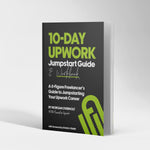









1 comment
Great work and love the approach!