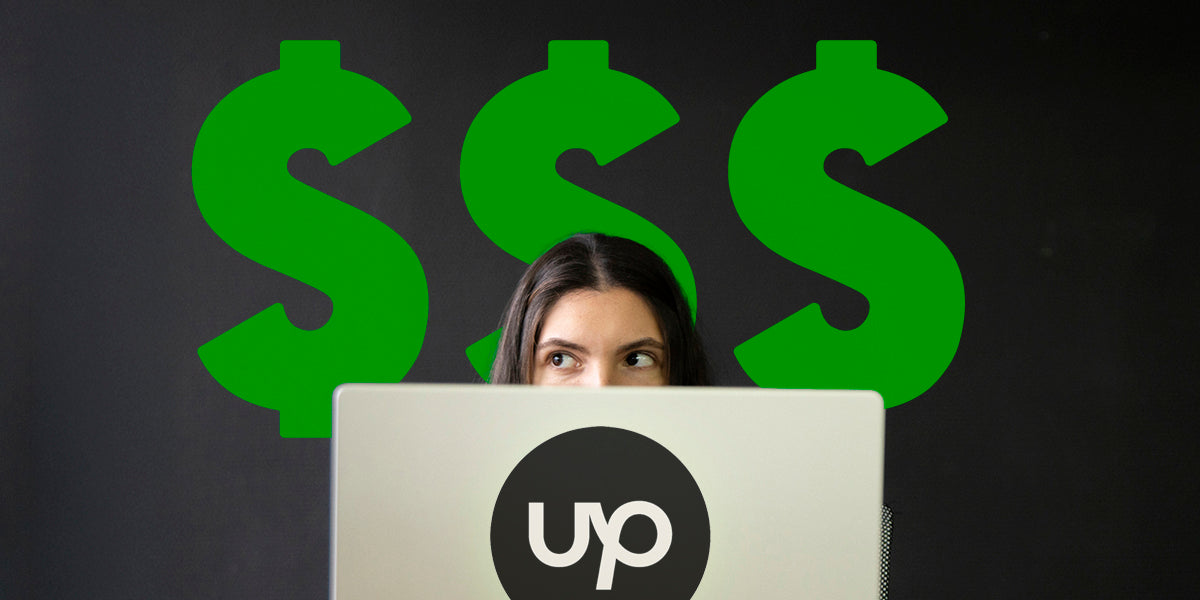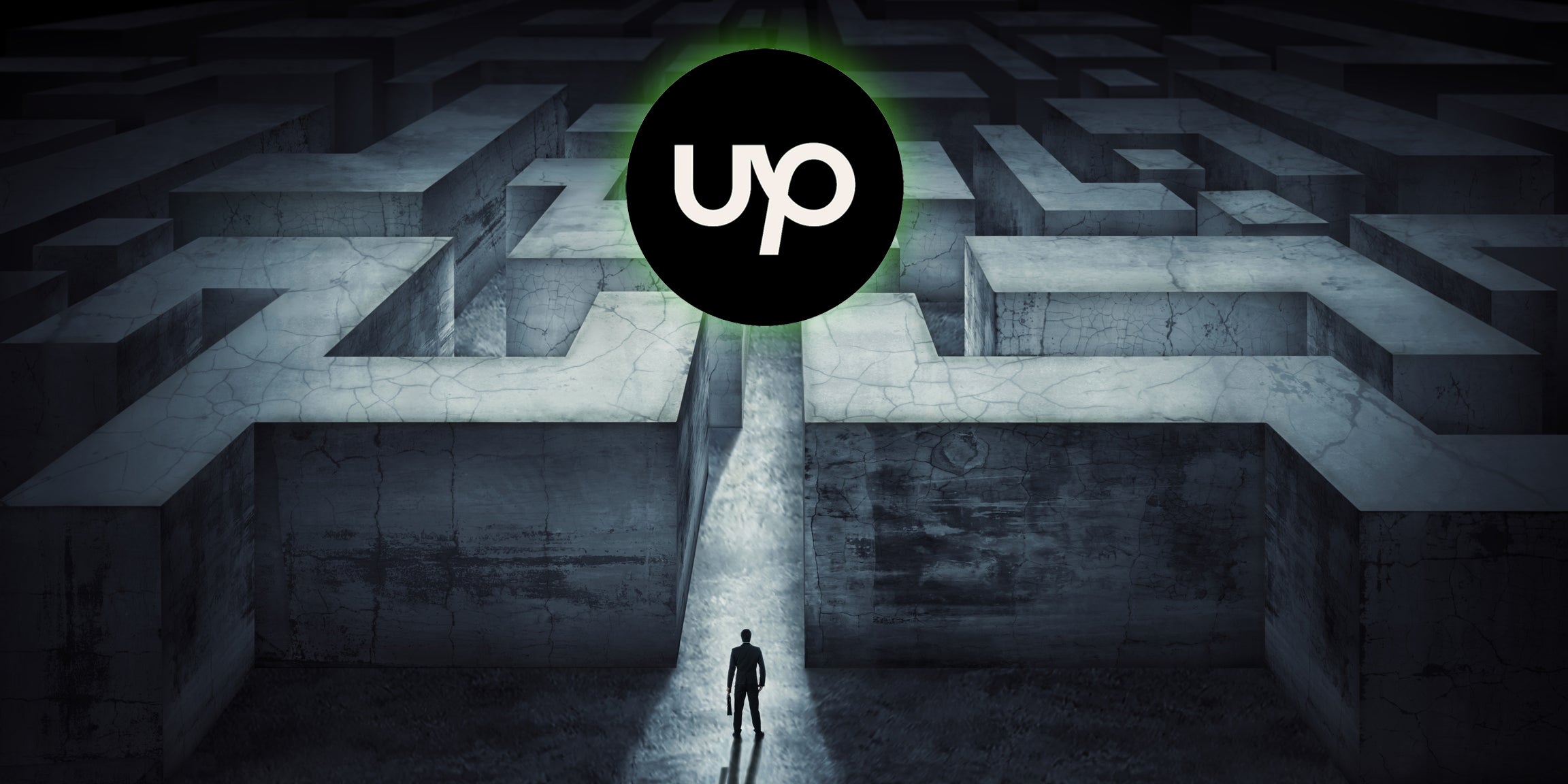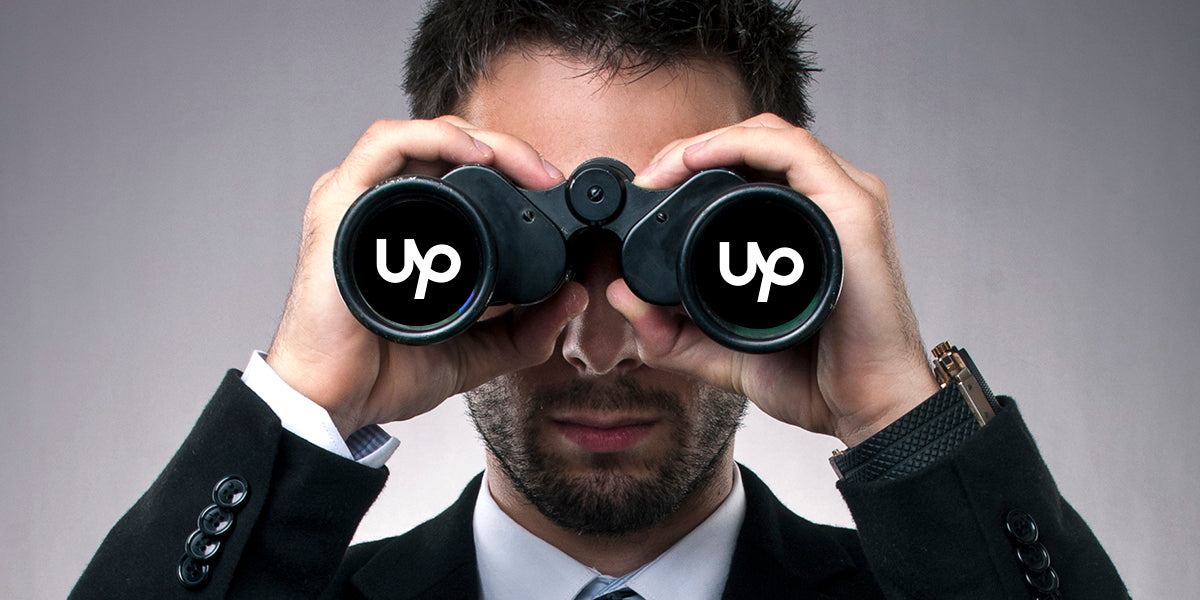Best Invoicing Tools for Freelancers
Sometimes landing your first client can feel a bit like a dog chasing a car. But here’s the good news – once you’ve managed the hardest part (client acquisition/actually doing the work) – it’s all downhill from there. At least, that is, if you’re using the right invoicing tools for freelancers.
When I was just getting started in the industry there were few tools available to freelancers like myself that were actually built for, well – freelancers like myself. Fortunately, that’s no longer the case.
Today, freelancers have plenty of options – with everything but free to freemium to premium options available at their fingertips.
In my personal experience, the best all-in-one paid platforms for freelance contract creation, time-tracking and project management and payment collection are Fiverr Workspace and Bonsai (and no, you don’t have to be a Fiverr Freelancer to use Workspace).
But if you’re just starting out and need to pinch a few pennies, you may also want to consider using Google Drive Invoice Templates and collecting payments using a service like PayPal.
I recently polled nearly 100 freelancers and posted the question: What are your favorite tools and platforms for invoicing and managing clients? The six platforms below were the most commonly mentioned. (Note: Prices mentioned below are with annual subscription discounts if offered).

Fiverr Workspace
Price: Free-$18
This is what I personally use to manage my online invoicing.
In recent years, my needs have grown too great and too complicated for simple Word or Excel templates. I normally work with somewhere between 40-60 clients in a given year. This means I'm usually toggling multiple projects at a time and sending out multiple invoices each month.
This is why I use Fiverr Workspace.
Fiverr Workspace is geared toward freelancers and service-based professionals. It's essentially a mini CRM where you can create individual client profiles, manage projects, create proposals, create contracts (for digital signature), track your time (both automatically and manually), create invoices and collect payments.
You can even send late payment reminders and track online payments, all with a click of a button. It's streamlined my contract and invoicing process tenfold.
And no, you don't have to be a freelancer on Fiverr to use this service. It's a completely stand-alone piece of in-browser software that you can use to manage and invoice your real-life clients. Nor does it take out any sort of processing fees (unless you're accepting credit card payments through PayPal or Stripe, where standard processing fees may apply)
Fiverr Workspace also integrates with over 5,000 applications including Dropbox, Mailchimp, Slack, Google Sheets, Trello, Toggl, Asana, Google Drive, Wave, HubSpot, Quickbooks and Gmail, just to name a few.
Fiverr Workspace currently offers users two plans: Free (single client) and Unlimited (unlimited clients).
|
Fiverr Workspace Pros: You don't have to be a Fiverr freelancer to use Fiverr Workspace. In fact, Workspace is built for "off-site" direct clients and invoicing. I love Workspace because it's simple and easy to use. It allows me bill both hourly and fixed rate projects, collect digital signatures on contracts, send proposals and collect online payments. Fiverr Workspace Cons: The biggest con to Fiverr Workspace is its lack of project management functionality. Which is fine for me as I normally use Trello (which is free) for that side of the business. But if you truly need an all in one solution you may want to consider a platform like Bonsai. |

Bonsai
Price: $21-$79
And finally, we have Bonsai, the all-in-one premium option.
Bonsai is similar to Fiverr Workspace in that it works like a CRM capable of handling client invoicing, contract and proposal creation, tasks, time tracking and payments.
But Bonsai also offers project management features.
It's rare to find a CRM designed for a service-based industry. Hello Bonsai allows you to record client information, track progress across multiple projects and the ability to share these updates and milestones with your client if you so desire.
Bonsai offers three plans: Starter, Professional and Business. Their starter plan is similar in functionality – and pricing – to Fiverr Workspace. And the features include pretty much everything a freelancer or a solo entrepreneur could ever want.
Pro features include a completely white-labeled customer experience, a number of workflow automations, a client portal and up to 15 project collaborators.
Business features include subcontractor management, 1099 contracts, accountant access, multiple bank accounts and unlimited collaborators.
Bonsai, like Fiverr Workspace, also integrates with a number of other popular business suite applications including Gmail, Google Calendar, Zapier, Slack, Quickbooks, Calendly, ClickUp, Trello, Google Drive, Google Sheets, Xero and Hubspot.
|
Bonsai Pros: Bonsai is truly an all-in-one solution that's built with freelancers and small businesses in mind. Bonsai Cons: Honestly, there are no major cons here beyond, perhaps, the fact that additional seats (for additional users) are $10/each. This is largely the only reason I have not switched over to Bonsai from Fiverr Workspace and Trello. |

PayPal
Price: Free
While many of the platforms on this list integrate with PayPal, it is worth it's own mention as you can also opt to use it as its own standalone invoicing system.
Plus, it's free to use, aside from standard processing fees, with no subscription required.
In truth, I largely utilized this method when I was first starting out when I only had a handful of clients to manage and couldn't justify spending money on an all-in-one platform.
However, PayPal's user interface, when it comes to invoicing, I find, is somewhat lacking. It's not nearly as streamlined and it has little functionality as far as a true CRM is concerned other than storing basic client contact information.
|
PayPal Pros: It's free to use. PayPal Cons: It's invoicing system is clunky and difficult to use. It also lacks the more premium features that one might expect from an all-in-one solution like Fiverr Workspace or Bonsai. |

Honeybook
Price: $16-$66
HoneyBook is another popular business management tool specifically tailored toward freelancers and small businesses. Its features include invoicing, project management, and client communication. It also integrates with other popular platforms like Quickbooks (depending on your subscription level), Gmail and Google Calendar.
One thing that sets HoneyBook apart from its competitors are its automation capabilities. On this platform, users can create automated workflows from proposal creation to payment collection.
However, there are a few downsides. Many freelancers have reported being dissapointed with the lack of customization when it comes to those automated workflows. Many also report issues with Honeybook generated e-mails frequently landing in their clients SPAM folders. A lack of customer service is also a commonly cited complaint.
|
HoneyBook Pros: HoneyBook is versatile and geared toward freelancers. It's also one of the more affordable premium all-in-one options on this list. HoneyBook Cons: Many users have reported that HoneyBook can be a bit buggy at times. |

Zoho Billing
Price: $15-$79
Zoho seems to be rapidly rising in popularity amongst those in the freelancer community as of late.
The affordably priced Zoho is essentially the swiss army knife online tools for businesses. So much so, that I feel as though at times it can be confusing trying to figure out exactly which of Zoho's many services I actually need.
But for this purpose of this guide, I want to focus on Zoho Billing.
Zoho's base plan allows you to create quotes and generate invoices, accept online payments, handle projects, handle time sheets, create retainers and generate detailed reports.
They also offer professional and premium options which allow for additional benefits like subscription billing – something that's unique to its competitors.
|
Zoho Pros: Zoho excels at offering just about any type of service or feature your small business will ever need, which can be convenient to keep all of your subscriptions and services under one roof as your business scales. Zoho Cons: Many users report a steep learning curve and an underutilization of Zoho's arguably bloated features. You don't always need a swiss army knife to cut a steak. Sometimes, you just need a knife. |

Wave Accounting
Price: Free-$16
Last but not least we also have Wave.
Wave is less CRM focused and more accounting focused.
While it lacks some of the time tracking and client management capabilities of its competitors, it also does something that the others do not – allows you to manage Payroll and accounting. So if you're also paying for Gusto and Quickbooks – Wave might be a welcome way to rid yourself of the need of multiple platforms (and who doesn't hate Quickbooks?).
However, few freelancers ever really have the need to run payroll. While forming an S-Corp and running payroll is a highly recommended practice in the solo-entrepreneur industry for those making $80k+, it's unlikely to be a feature that anyone will need when they are just getting started in the industry.
|
Wave Pros: It's a welcome alternative to Quickbooks. Wave Cons: It's more of a Quickbooks competitor than it is a Fiverr Workspace/Bonsai/Honeybook competitor as its actual invoicing features are quite basic by comparison. |
What are your favorite invoicing tools for freelancers? Let me know in the comments below.