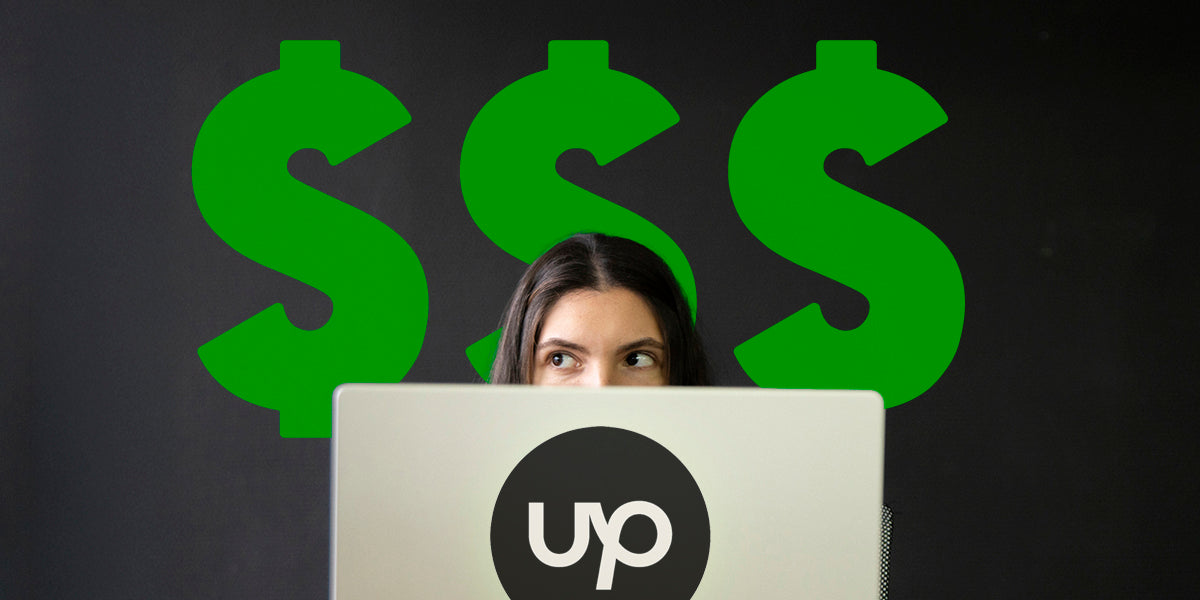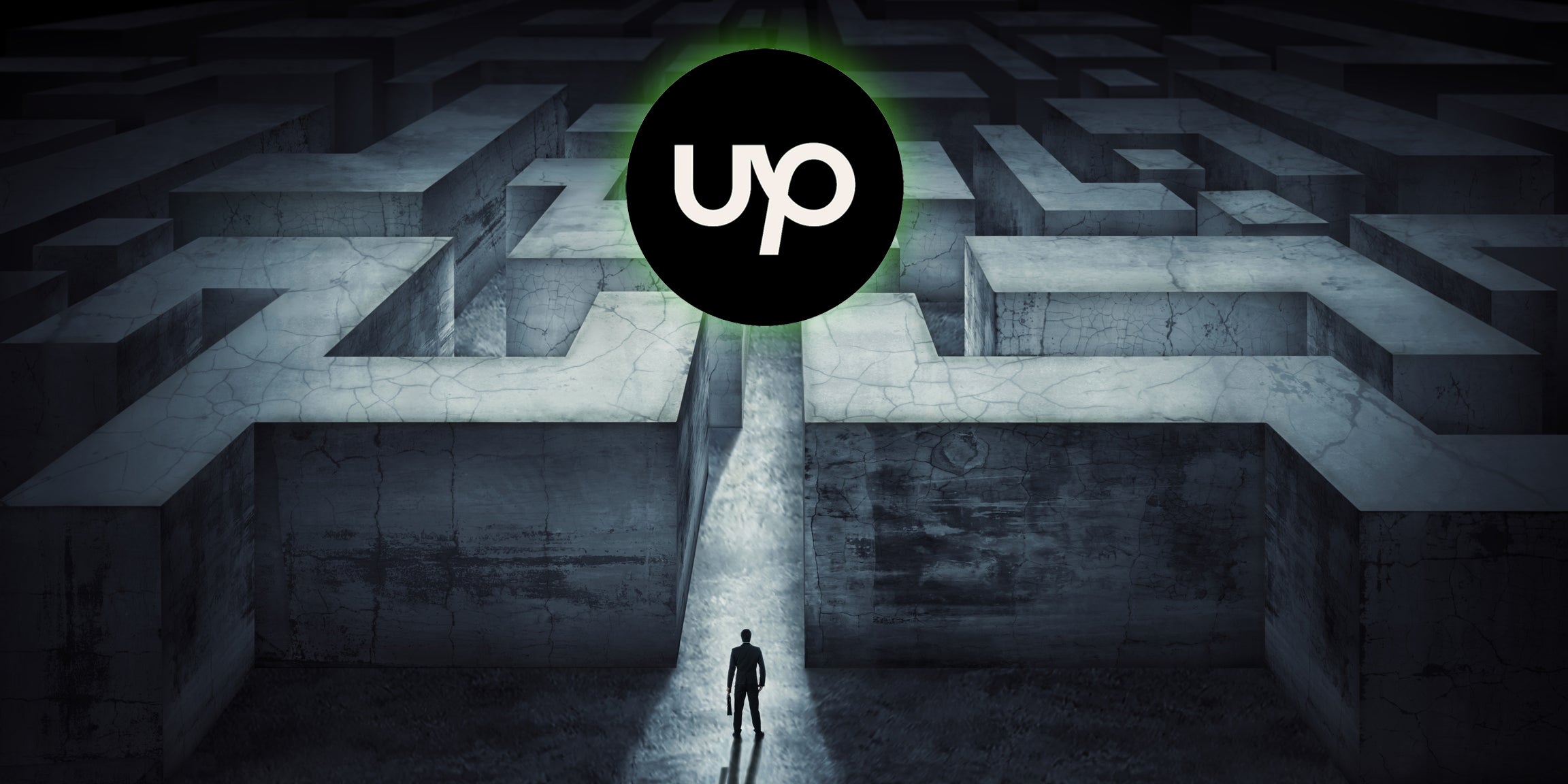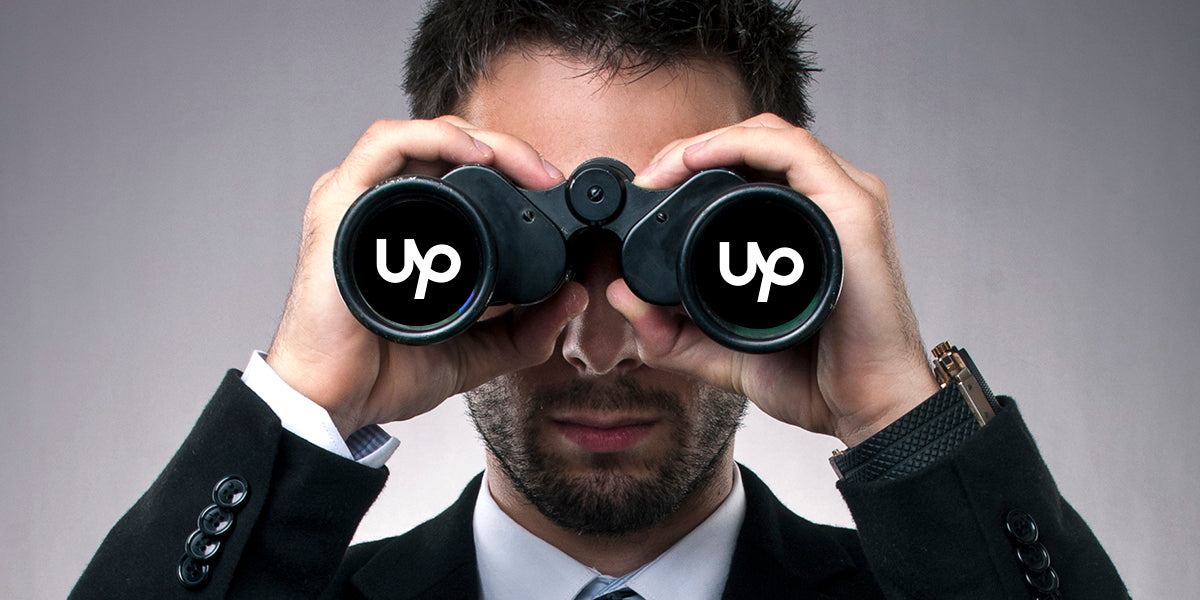Project Management for Freelancers
Mastering the art of project management, for freelancers, is a must for a long and fruitful career. And there are a ton of project management tools on the market to make that task exceedingly simple.
And acquiring these tools has never been easier or more affordable. In fact, some invoicing and contract management platforms, like Bonsai, also have project management features built in.
Other platforms like Monday, Trello, Notion and Asana are also popular choices amongst those in the freelancer industry.
And here's the best part – most of the platforms on this list are free!
Below, I will provide a breakdown of each, alongside some pros and cons. (Note: prices mentioned are "as annual billed").

Trello
Price: Free-$17.50+
Let's start with my personal favorite, and the most widely used on this list by far – Trello.
Trello is popular option with an estimated 3 million monthly users because it offers all the basic project management functionality a small business will ever need and it's free.
Sure, there are paid plans available but I personally run multiple companies off of my free Trello account with multiple users and have never had the need to upgrade.
Trello is primarily an in-browser app that works on a card-based system (known as Kanban). Users can curate up to 10 boards on a single free workspace and customize those boards and the columns within to match their workflow. You can then assign those cards to other users, attach files (with unlimited storage), manage deadlines and more. Table and Calendar views are available with premium plans.
A free mobile app is also available.
|
Trello Pros: I cannot say enough good things about Trello. It's amazing that an app that delivers so much functionality is still free in this day and age. Thank you Trello. Trello Cons: Overall, Trello is great. However, sometimes their card based interface can feel a bit too over simplified, making it difficult to track complicated projects. It does not include features like task dependencies or time tracking. |

Bonsai
Price: $21-$79
Bonsai is a relative newcomer to the scene but it's making a splash in the freelancer industry. Unlike many of the other project management platforms on this list, Bonsai stands out in the crowd for two reasons.
First, it was built with freelancers and solo entrepreneurs in mind.
Second, it strives to be an all-in-one freelance solution, offering much more than just project management capabilities – Bonsai also offers a full CRM capable of handling client invoicing, contract and proposal creation, tasks, time tracking and payments.
The project management side of Bonsai looks and acts similarly to that of Trello's card-based Kanban system.
Bonsai offers three plans: Starter, Professional and Business. Their starter plan features include pretty much everything a freelancer or a solo entrepreneur could ever want. Pro features include a completely white-labeled customer experience, a number of workflow automations, a client portal and up to 15 project collaborators.
Business features include subcontractor management, 1099 contracts, accountant access, multiple bank accounts and unlimited collaborators.
There's also a free mobile app available.
|
Bonsai Pros: Bonsai is the only combo platform on this list that features both a fully functioning CRM and a project management suite. Bonsai Cons: It's not free like some of the other options on this list. But if you also need a CRM or a platform for invoicing clients and time tracking, you might as well opt for Bonsai and keep everything under one roof/one platform. |

Asana
Price: $0-$24.99
Next up we have the largest platform on the list – Asana. Asana boasts over 9 million monthly visitors and offers up one of the most robust project management suites on the internet.
And, like Trello, it's free for individuals and small teams.
Unlike Trello, Asana's project management workspace doesn't use a card-based system. Instead, projects are managed in your choice of an expandable list view, board view or calendar view and can be assigned to, and tracked by, a number of teammates and stakeholders.
I first came across Asana when a few of my clients started using it. I had originally assumed they were on a paid subscription and was surprised to see quite how much functionality the free version really has to offer.
At the end of the day, I think Asana and Trello are quite comparable however, I find Asana's feature set to be quite a bit more robust than that of Trellos. I also find it much easier to search for old tasks/messages and manage complicated projects with a lot of moving parts in Asana. Trello is simple and streamlined, but depending on the complexity of your workflow, it can also be a bit too simple.
A free mobile app is also available.
|
Asana Pros: Asana is an exceptionally robust free CRM, capable of handling both simple as well as complicated tasks. Asana Cons: None, Asana is exceptional. Your choice between Trello and Asana, in my mind, really comes down to your interface preference. |

Wrike
Price: Free-$24.80/seat
Wrike, to me, feels like what you'd come up with if Asana and Trello had a powered up love child.
Wrike offers a variety of project management workspace views including Kanban, Tables and Gantt Charts. And it's feature set is robust with automations, advanced reporting over 400 platform integrations.
There are several plans available including free, team, business, enterprise and pinnacle. Their free plan, however, does have a storage cap of just 2 GB per account.
|
Wrike Pros: Wrike is easy to user interface with robust functionality. Wrike Cons: Wrike's free plan is capped at just 2 GB of storage. Wrike is the kind of platform that would likely require a paid upgrade a little sooner than some of the other options on this list. |

Monday.com
Price: Free-$19/seat
Next up we have the project management platform with the best marketing team on the web – Monday.
If you've never heard of Monday you've probably been living under a rock as they are very heavy into targeted ads.
Plus, it too has a free plan, just like Trello and Asana. Monday's free plan includes two seats, unlimited docs and up to three boards.
There's are also Basic, Standard, Pro and Enterprise options which are pay per seat and include advanced features like additional file storage and priority customer support.
I love Monday because its customizable.
With Monday, you can manage your projects and tasks your way by choosing between a variety of layouts and views including Table, Cards, Gantt, Kanban, Timeline and Calendar. However, it is important to note, the free plan only includes access to the card-based Kanban view. The other views are reserved for the premium subscriptions.
|
Monday Pros: Customizable views with paid subscriptions. Monday Cons: Their free plan is more limited than the free plans of its competitors (like Trello and Asana). If you're looking for a simple Kanban project management tool – you're probably better off with Trello. |

Notion
Price: $0-$15/seat
Next up, we have Notion.
Like many of the other options on this list, Notion also has a Kanban board, but that's just one of the ways you can organize your tasks and projects. Notion's customizable workspaces offer near limitless possibilities. You can build everything from your own wiki, to product roadmaps and more.
However, these customizations come with a steep learning curve.
I tend to find Notion to be a bit overwhelming at times. There's a lot going on with the interface.
But iff you're the kind of person who loves the ability to customize your workspace and/or needs to manage a lot of complicated projects and tasks, Notion may be a great alternative.
Notion has a free plan with several integrations, basic analytics and up to 10 guest spots. Paid plans include Plus, Business and Enterprise which are pay per seat and include premium features like unlimited file uploads, additional guest seats, custom automations and more.
|
Notion Pros: Great for freelancers looking for a completely customizable workspace. Notion Cons: Steep learning curve. |

Basecamp
Price: $15/seat-$299/month
Basecamp is one of only two options on this list without a "free" plan but there is a free trial available.
But Basecamp isn't just a project management tool – it aims to replace multiple platforms in your workflow from Slack to Asana to Google Workspace with capabilities that include messaging, chat, project management workspaces and storage.
They also offer their own unique take on Kanban boards with cards designed for reactive work and complex assignments.
|
Basecamp Pros: Basecamp is collaboration forward and capable of combining multiple platforms and subscriptions into one. Basecamp Cons: There is no free version. It is also a bit lacking in integration. While it does integrate with popular platforms like Zapier and Akita, it lacks integrations with Slack, Dropbox and Gmail, just to name a few. |
What is your favorite project management tool? Let me know in the comments below.