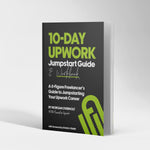How to Set Your Hourly Rate on Upwork Without Screwing Yourself Over
Morgan OverholtAs you probably already know, Upwork is not free to use. The platform comes with associated fees, and if you want to succeed, you’ll need to learn not only how to budget accordingly but also how to set your rates in a way that attracts high-end clients without scaring them off. Trust me, I’ve been there. I’ve earned over $700,000 on Upwork, but it wasn’t easy. It took a lot of trial and error to master the art of knowing what to charge. In this article, I provide guidance for freelancers who are just starting out and unsure of how to price their services, along with realistic rate goals to aim for as they gain more experience.
Inescapable Upwork Fees
Let’s begin by discussing the required Connect spending.
Upwork requires freelancers to purchase and use Connects (a form of digital currency currently valued at $0.15 each) to apply for jobs on the Upwork Jobs Feed. At the time of writing, the number of Connects required per job varies, but you can generally expect to spend between 10-20 Connects (or $1.50-$3.00) per proposal.
Here’s a quick breakdown of how much you might spend on Connects when applying for jobs:
| # of Proposals | Connect Fees (Approx*) |
| 10 | $22.50 |
| 20 | $45.00 |
| 50 | $112.50 |
| 100 | $225.00 |
*Assuming the average cost to apply is 15 Connects. Actual numbers may vary.
Unfortunately, paying to send proposals for gigs on the Jobs Feed is unavoidable. However, that doesn’t mean you’re stuck paying the platform—or relying on sending proposals for your income—forever.
I rarely need to purchase Connects on the platform anymore.
Over time, as you establish a stronger reputation and profile, job opportunities will start to come your way organically in the form of Invites and Project Catalog purchases. These jobs require no Connects.
In the meantime, the key is to learn how to target relevant, qualified jobs more effectively and submit higher-quality, more compelling proposals to get the best value for your money.
Optional Upwork Fees
Upwork also offers the option to boost your proposals (among other platform-centered boosts like profile boosts–which I will discuss in another article), which requires additional Connects. Boosting can increase your visibility by placing your proposal at the top of a client’s inbox, but it doesn’t guarantee higher conversion rates. Just because your proposal is at the top doesn’t mean it will outshine those below it.
You can’t rely solely on position to do the work for you.
Think of proposal boosts like sponsored Google ads compared to organic results on a search engine results page.
I don’t always recommend boosting, but some freelancers like it for specific jobs they feel especially qualified for. Just remember to use it sparingly, and only on bigger projects that really excite you—and of course, when it fits within your budget.
There’s no exact formula for how much you’ll need to spend before landing your first job, but it typically takes 10-30 proposals to secure that initial gig.
For your first couple of weeks on the platform, I recommend setting aside at least $50-$100 to purchase 300-600 Connects, which will allow you to apply for 20-40 jobs, with the occasional boost.
Treat this cost as a marketing expense that will ideally pay off once you start landing jobs. After earning some income, you can reinvest in more Connects.
Editor’s Note: The suggested spending amount is just a recommendation. If your budget is tight, only spend what you’re comfortable with.
Calculating Your ROI
Freelancers are essentially small business owners, and like any business, you’ll have operating expenses. These may include:
- Hardware (e.g., computers)
- Software (e.g., design programs)
- Workspace (e.g., home office setup)
- Marketing expenses (including Upwork fees)
Business expenses are a normal part of freelancing, and professional freelancers factor them into their rates and budgeting. However, they focus less on the costs themselves and more on the return on investment (ROI).
Having earned over $700,000 on Upwork, I estimate I’ve paid around $70,000 in fees over the years. However, without making that $70,000 investment, I might have missed out on over half a million dollars in revenue.
Upwork offers valuable services, such as connecting you with clients, handling invoicing, payment collection, and even resolving client disputes when needed. When you consider everything the platform provides, that 10% fee leaves you with a 90% profit margin—far better than the roughly 30% that recruiting agencies typically charge.
Now that I run my own design agency, my Upwork fees seem insignificant compared to other business expenses. And remember, after two years, you can take clients off the platform if you prefer.
Setting Your Rates: The 80/20 Rule
Now, keeping those fees in mind, let’s talk about how to set your rates.
I know that not every freelancer prefers to work by the hour, but keeping a clear, effective hourly goal rate in mind is helpful for a couple of reasons:
- Upwork asks you to display an hourly rate on your profile.
- Knowing your hourly rate—or having a target rate—will help you quote projects and ensure you’re not shortchanging yourself.
Figuring out your hourly rate can feel overwhelming, especially if you’re new to freelancing. Charge too little, and you leave money on the table; charge too much, and you risk scaring off clients. But here’s the good news: there’s no “right” or “wrong” rate. Rates are subjective and can be adjusted over time.
When starting out, pay attention to the signs that indicate you’re charging too much (you get 100% no’s) or too little (you get 100% yes’s with no push back) and adjust accordingly.
I personally like to apply the 80/20 rule. If I’m not getting pushback on rates at least 20% of the time I assume I am underpricing myself. If I’m getting pushback more than 80% of the time, I’m pricing myself too high.
3 Tricks to Calculating Your Rate
Here are a few tips to help you get started:
1. Do Research on Your Niche (Use this Hack!)
Start by researching rates in your industry.
Check job boards, ask others in the field, or consult resources like books and blogs on freelance pricing. For example, graphic designers can refer to The Graphic Designers Guild Handbook for rate guidance based on skill level.
Here’s a useful hack: Create a client profile on Upwork and simulate posting a job in your niche. Upwork will display a bar chart of typical rates freelancers charge, giving you a solid, platform-specific reference point.
If you’re new to your industry, aim for the lower end of the scale. If you’re more experienced, go for mid-range rates. For experts just starting on Upwork, you may need to start with a lower rate until you’ve built a strong profile with positive reviews.
For example, I charged $20 per hour when I first started on Upwork, but I gradually raised my rates after gaining reviews and credibility. Those early low-paying jobs helped me get traction.
Be realistic—if you’re new to the field, you can’t command the same rates as experts. On the other hand, don’t undercharge too much, as it could raise red flags for potential clients–or worse, fail to cover your business expenses and platform fees.

2. Determine A Baseline Hourly (Use This Formula)
Even if you plan to work on fixed-rate projects, it’s important to calculate an effective baseline hourly rate.
This gives you a starting benchmark to ensure freelancing is minimally viable for you and your financial situation. You should never accept a job below this rate as a professional freelancer in your field else you may run the risk of losing money on projects rather than making money.
Here’s a simple formula to calculate your baseline rate:
Monthly Expenses/Hours You Want To Work Each Month = Baseline Rate

“Monthly Expenses” is the amount you need to live comfortably and pay you bills (both living and business expenses included), and “Hours You Want to Work” is the number of hours you plan to work.
Your living expenses might include things like:
- Rent or mortgage payments
- Utilities (electricity, gas, water, trash)
- Groceries
- Transportation (car payments, gas, insurance, public transit)
- Health insurance premiums and medical expenses
- Credit card or loan payments
- Internet and phone services
- Dining out or takeout
- Personal care (toiletries, grooming)
- Subscriptions (Netflix, Spotify, gym, etc.)
- Homeowners or renters insurance
- Car maintenance and repairs
- Clothing and shoes
- Pet care (food, vet bills, grooming)
- Savings or retirement contributions (401k, IRA)
While business expenses may vary from person to person, a typical list might include some of the following (just to name a few):
- Home Office Expenses
- Software and Tools
- Website and Hosting
- Freelance Platform Fees (like Upwork Fees)
- Accounting and Bookkeeping
- Insurance
- Internet and Phone Bills
- Workspace or Co-working Space
- Outsourcing
- Equipment
For example, if you need to earn $4,000 per month to maintain a decent quality of life and plan to work 120 hour each month (approx. 30 hours each week) the equation looks like this:
4,000 / 120 = $33.33 per hour
3. Set an Hourly Goal Rate (Use This Formula)
Next, set a goal rate—the rate you’d like to eventually earn. Be ambitious but realistic. Make sure this number aligns somewhat with the industry standards mentioned in tip one, though aim for the higher end of that range.
Here’s an easy formula to figure out your target hourly rate:
Ideal Income/Hours You Want to Work Each Month = Your Goal Rate

For example, if you want to make $10,000 a month and want to work roughly 120 hours to earn that income your formula might look like this:
10,000 / 120 = $83.33 per hour
This is the rate you can work toward as you gain more experience and credibility. Although I started at $20/hour, I gradually raised my rates after earning positive reviews. Today, I charge rates of $150+.
Your starting rate on Upwork should ideally be above your baseline rate but below your goal rate to achieve the best results.
Figuring out your hourly rate on Upwork can feel tricky at first, but it’s all about starting with a solid plan and adjusting as you go. Budget smartly, stay flexible with your pricing, and focus on delivering great work. With time and persistence, you’ll find the balance that works for you and attracts the right clients.