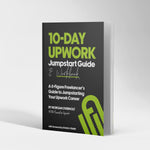Upwork 101: A Starter Guide By a $700,000 Freelancer
Morgan OverholtI’ve made a lot of money on the Upwork platform. And now, I’m ready to share my best tips and tricks in this "Upwork 101" guide so that others may follow in my footsteps.
Upwork 101? How Does It Work?
Upwork, for the uninitiated, is the world’s largest freelancing platform. It’s a place where businesses and independent professionals connect and collaborate remotely. Clients post job listings to attract freelancers. Freelancers create profiles that showcase their skills and experience and apply for jobs on the Jobs Feed by writing compelling proposals.
It operates like an online bazaar where skilled freelancers meet businesses in search of their talents. From writing to graphic design to software development and marketing, the opportunities on this platform are robust.
Finding work on the platform
There are two primary ways to find work on Upwork
- The Jobs Feed: The Jobs Feed on Upwork works similarly to any other jobs-style website. Here, freelancers browse through open job listings and apply if they think they are a good fit. Clients then review these proposals and reach out to the freelancers they believe best fit their needs. It can be a competitive space. But if you learn how to write proposals like a pro, you’ll easily stand out in the crowd.
- The Project Catalog: The Project Catalog is a new addition to the Upwork platform in recent years. With Project Catalog, freelancers create packaged services and offerings that are then published to a special marketplace section of the platform for clients in search of those services to browse. If you’re familiar with Fiverr, the project catalog works similarly.
Fees and membership options
Upwork is free to use but there are fees involved. There are also upgrades available. There are three ways that Upwork makes money off of freelancers:
- Upwork Connects: Upwork asks their freelancers to use something called “Connects” (a form of digital currency) to bid on jobs, reply to invites and buy boosts. Connects cost $0.15 each. The average job will require about 10-20 Connects to apply, ($1-$3).
- Upwork Service Fees: Upwork charges freelancers a flat 10% service fee on all on-platform earnings and invoices. This includes hourly contracts, fixed-price contracts, project catalog listings, and contracts with Enterprise clients.
- Premium Subscriptions (Optional): Freelancers may choose to upgrade to a premium Freelancer Plus subscription, for $20/month.
| Transaction Type | Fee |
| Service Fee | 10% on all earnings |
| Connects | $0.15 each |
| Freelancer Plus (optional) | $20/mo |
Starting on Upwork
There are two basic steps every freelancer should take to get started on the platform.
- Completing Your Profile: Your profile should showcase your expertise and skills. Think of your profile like a digital resume. Make sure your job title is clear and that you’ve provided a concise summary of your services. Also, be sure to include industry-specific keywords throughout the page as this will help display better in Upwork search. And don’t skimp on the portfolio. Every freelancer should have at least a handful of portfolio pieces or case studies that further showcase their abilities (the more the better!). Also, be sure to utilize those previously mentioned Project Catalog listings.
- Submitting Proposals: Once your profile is complete, you’re ready to browse the Jobs Feed and send proposals. Each job requires a specific number of Connects to apply so you’ll want to choose those first few jobs wisely. You don’t want to blow through that initial allotment of Connects too quickly before you know what you’re doing.
Getting Hired and Getting Paid
If the prospective Upwork client finds your proposal suitable, they will initiate a conversation through the Upwork Messenger. The Upwork Messenger can be used in-browser, as a standalone desktop application, and as a mobile app. The messenger allows for real-time communication and serves as a contract of sorts. This is where you discuss job details and make expectations clear.
If the client decides you’re a good fit for the project, they should initiate an offer.
PS: Remember – all pre-contract communication must take place through the Upwork platform. Taking a pre-contract conversation off platform is against Upwork Terms of Service and pay lead to suspension.
Contract types
There are two contract types to choose from on Upwork (outside of Project Catalog). Which you choose is simply a matter of preference. I prefer hourly contracts on Upwork because I think it’s less confusing for both the freelancer and the client. I also like the payment protection the Time Tracker offers.
- Fixed-Price: With fixed-price jobs, you set a fee for the entire project. That fee can either be paid in a single lump sum or broken up between individual project milestones. You are paid when the client approves the milestone.
- Hourly Projects: With hourly projects, you simply log hours as you go either manually or with the Upwork Time Tracker (recommended for payment protection), and are paid weekly.
| Contract Type | Basis | Tracking |
| Fixed-Price | Project Milestones | Manual |
| Hourly Projects | Time Tracking | Manual or Auto |
Frequently Asked Questions
How can beginners start working on Upwork?
Start by identifying the types of services you wish to offer, setting your hourly rate, completing your Upwork profile and mastering the art of proposal writing. I also advise looking for small jobs to start – as in jobs you can complete quickly. These jobs are often less competitive and will make it easier to get your first 5-star review.
What types of jobs can you find on Upwork?
On Upwork, you can find a wide variety of jobs including graphic design, content writing, marketing, development and more.
How does Upwork Connects work and how do you get them?
Upwork Connects is a form of digital currency that freelancers use to submit proposals, boost proposals, boost their profile and boost their availability badge. While you’re required to spend Connects to apply for jobs, boosting is optional. Upwork rewards users with free Connects for completing certain tasks. Additional Connects are available for $0.15 each.
Can you earn a substantial income through Upwork?
Yes, many freelancers, including myself, earn substantial income through Upwork. At the time of this writing, I’ve made over $700,000.
Is Upwork safe?
There is always a certain amount of risk in freelancing – or handling any sort of transaction online for that matter. However, Upwork offers a variety of tools meant to remove as much risk as they can including Upwork Payment Protection. I’ve been scammed outside of the Upwork platform far more often than I have on-platform. Some of the best ways to protect yourself are:
- Keep Communications On Platform: The Upwork mediation team can use communications sent through the Upwork Messenger to mitigate conflicts should they arise. While it is legal to use alternative methods of communication once the contract is in place, Upwork can’t refer to private emails or phone calls should a project dispute arise.
- Watch Out For Red Flags: It’s also important to look for red flags before you agree to a contract with a new client. If the client is behaving in a hostile manner or encouraging you to go against Upwork’s Terms of Service, report them to the platform and do not engage.
- Use Upwork Payment Protection: Again, utilizing Upwork’s Payment Protection is the best way to avoid scams on the platform. Time logged with the time tracker can not be easily disputed.