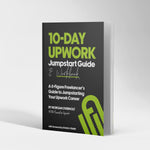What is Upwork, Really? (And What It Isn’t) – Insights from a Six-Figure Freelancer
Morgan OverholtSo, you’re thinking about diving into Upwork—or maybe you’ve just signed up and are feeling a bit like a deer in headlights. You’re not alone! Even the most seasoned freelancers can find Upwork a little overwhelming at first, but trust me—it’s worth the effort. I’ve personally made $700,000 on this platform. Sure, it took a lot of trial and error. But once you get the hang of it, Upwork can open the door to tons of freelance opportunities.
What Upwork Is (and What It Isn’t)
This article is about helping you get comfortable with Upwork—how it works, what to expect, and how to navigate the platform like a pro (or at least feel like one).
Let’s keep things simple here.
What Upwork Is
At its core, Upwork is a digital marketplace where clients from around the world post jobs and connect with freelancers across diverse fields. Here’s a breakdown of how freelancers can find work on Upwork:
- Through Job Posts on the Jobs Feed
- Through productized services like Project Catalog Listings and Consultations
- Through Invites
For most newcomers, the Jobs Feed is the primary way to find work. As you become more established, the aim is to build up your reputation and get invites for projects, potentially moving toward other job-getting mechanisms over time.
Upwork provides freelancers with tools to track time, invoice clients, and even mediate disputes. It’s freelancing with some built-in support.
What Upwork Isn’t
Upwork is neither a job recruiter nor a project manager. It won’t (directly) suggest projects to apply for, nor will it tell you how to complete them once in contract. Imagine Upwork as a dating platform for job seekers: it offers a steady stream of job posts, but you have to do the work to identify the right opportunities, make connections, and close the sale.
PS: I recently published an Upwork guide/workbook titled "10 Day Upwork Jumpstart Guide and Workbook" (pictured above) in which I detail my personal experience on Upwork and offer expert tips and tricks on how to make money on the platform. I even share several real life proposal examples including a proposal that I used to win a $158,000 contract. The guide is is now available on this site and on Amazon.
Job Success Score (JSS) and Badges
As you complete jobs, Upwork begins tracking your performance with the Job Success Score (JSS), which reflects client satisfaction. A high JSS enhances your profile, making it more appealing to potential clients. Here’s a quick overview of the badges you can earn on Upwork:
- Rising Talent Badge: Awarded to promising new freelancers who consistently meet certain criteria.
- Top Rated Badge: For freelancers with a JSS of 90% or higher and a consistent track record of positive outcomes.
- Top Rated Plus Badge: Available to Top Rated freelancers who have also completed a “large” contract within the past 12 months.
- Expert Vetted Badge: An invite-only badge reserved for the top 1% of freelancers in specific high-demand fields, like development and design.
These badges can increase visibility and credibility but don’t worry about earning them right away. Focus on consistently delivering quality work—badges and recognition will come naturally over time.
Upwork Connects and Fees
Freelancing on Upwork comes with a few costs, similar to other online marketplaces. Upwork currently collects a 10% fee on freelancer earnings. Freelancers also need to purchase and use Connects (about $0.15 each) for actions like applying for jobs and replying to invites.
To maximize the return on these costs, consider using Connects strategically. Upwork offers an optional Boost feature that allows you to spend extra Connects for increased visibility on certain job proposals, though I find it’s best to use this feature sparingly.
Upwork Ads and Freelancer Plus
Upwork offers additional paid options like Upwork Ads and the Freelancer Plus program. These can boost visibility, but they’re not essential for beginners. Here’s a brief overview:
- Boosted Profiles: Increase profile visibility in search results.
- Blue Availability Badge: Signals to clients that you’re ready to take on projects.
- Boosted Proposals: Helps secure a top spot in clients’ inboxes for a limited time.
The Freelancer Plus program (currently $19.99/month) offers benefits like extra Connects, access to competitor bid information, and profile customizations. However, these expenses aren’t necessary when you’re just starting out. Focus first on delivering quality work, writing strong proposals, and building relationships with clients.
Starting Strong on Upwork
So there you have it! Getting started on Upwork might feel a bit like learning to ride a bike—wobbly at first, but you’ll find your balance soon enough. Don’t worry about trying to master every feature or tool right away. Just focus on building a strong profile, bidding thoughtfully on jobs that match your skills, and putting your best foot forward with each project.
Badges, extra features, and fancy tools are cool, but they’re not what will make or break your success. The real magic lies in doing great work, building relationships, and staying consistent. Stick with it, and before you know it, you’ll be cruising along with confidence. Happy freelancing!